Indicator types and settings
Rob Markwell
Last Update hace un año
An indicator's settings in Blox define how it is treated throughout the platform, influencing:
- Whether the indicator is input by the user or calculated using a formula
- How the indicator is aggregated over time and across dimensions
- How the indicator values are formatted and displayed to the user
The most straightforward way to view an indicator's settings is through Builder mode's Properties view within a block.
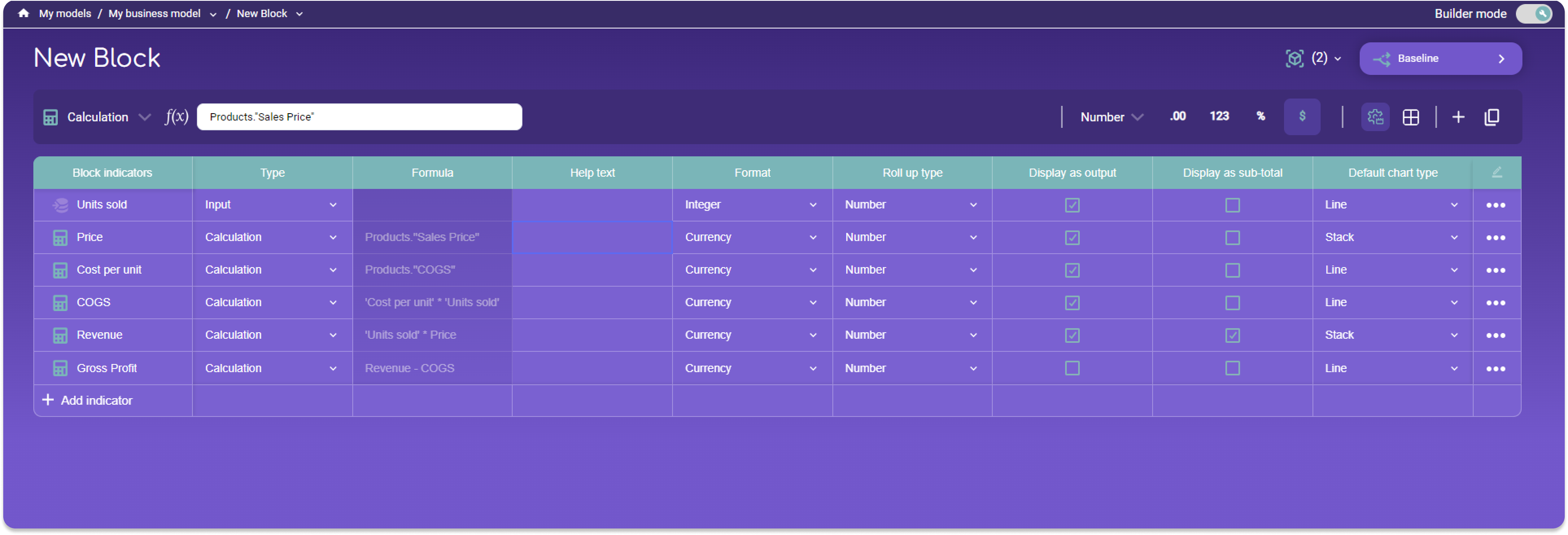
What do the settings do?
| Setting | Description |
|---|---|
| Type | Defines whether the indicator will be:
|
| Formula | Displays the formula used for calculations. For inputs, this field is empty. |
| Help text | Additional text or descriptions displayed as help text in Planner mode. |
| Format | Determines how the indicator data should be formatted in charts and tables:
|
| Roll up type | Defines how the indicator should be added up across both Time and Dimension Items. |
| Display as output | If ticked, the indicator is displayed on the Planner mode. Untick for indicators not intended for display. |
| Display as sub-total | If ticked, the indicator is displayed as a highlighted row in the Planner page table. |
| Default chart type | Select the chart type which the indicator will be displayed with on the Plan page as a default. The chart type can still be adjusted interactively using the interactive elements on the plan page |

