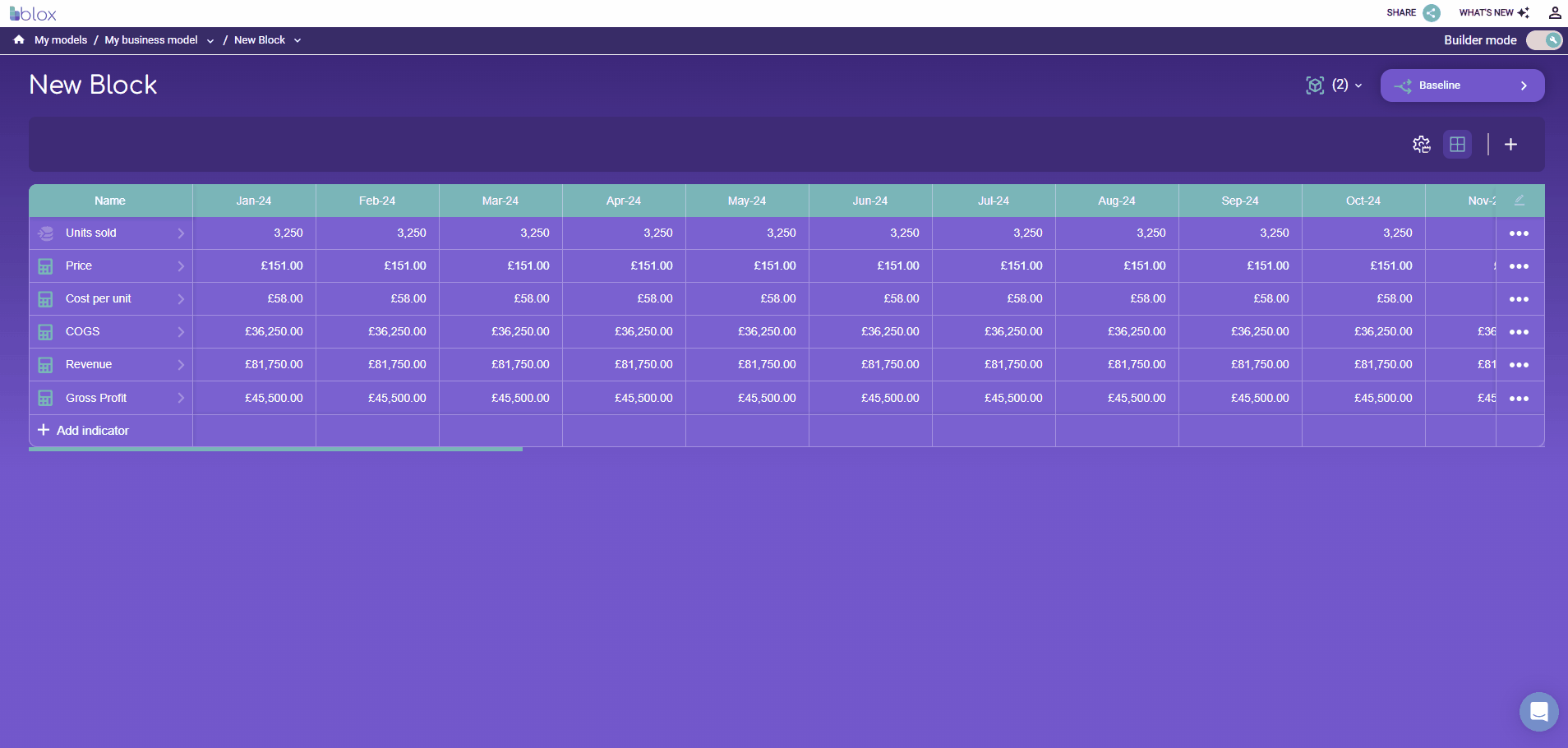Using the Properties view in Builder mode
Rob Markwell
Last Update hace un año
The Properties view in Builder mode provides a comprehensive overview of all the properties associated with the indicators in your block. It allows for quick viewing and updating of properties for each indicator.
Accessing the Properties view
- When in builder mode, use the icon in the toolbar to access the Properties view.
- To switch back to Data view simply click the corresponding icon in the toolbar, or return to Planner mode using the Toggle.