Using the Data view in Builder mode
View detailed values of each indicator whilst building out the model logic
Rob Markwell
Last Update há um ano
The Data view in Builder mode is an invaluable tool for model building, aiding in the validation of logic and comprehension of how specific indicators can influence others.
Inputting data while in Data view
For Input type indicators, the Input panel in Data view offers a swift means of inputting assumptions that drive the logic of the model.
When selecting an input indicator in the grid, the toolbar will contain an icon to Show input panel. Click on the button to open the panel and input numbers
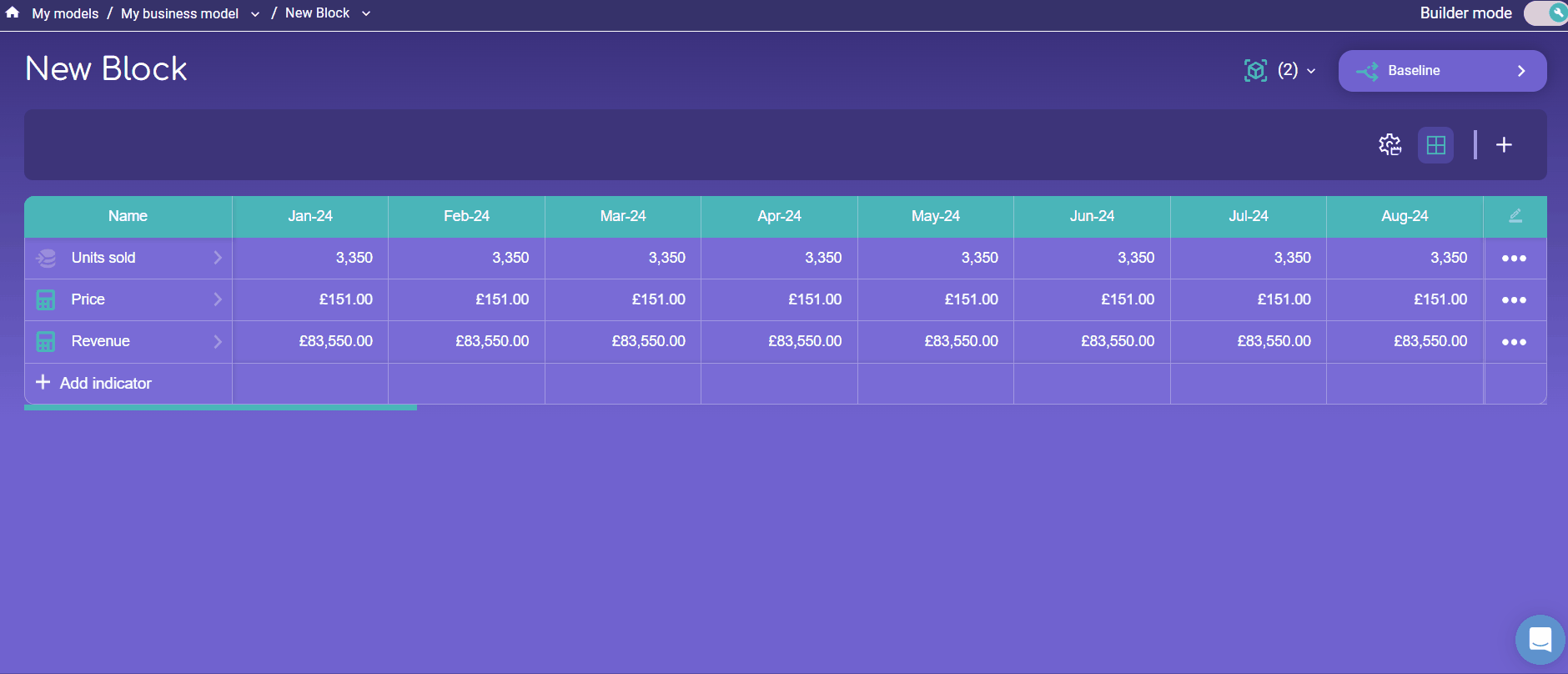
Viewing dimension data
When dealing with a block that has dimensionality applied, the Data view provides a detailed breakdown of values for each item.
- To view the breakdown, click on the expand arrow on the indicator name to expand the item view
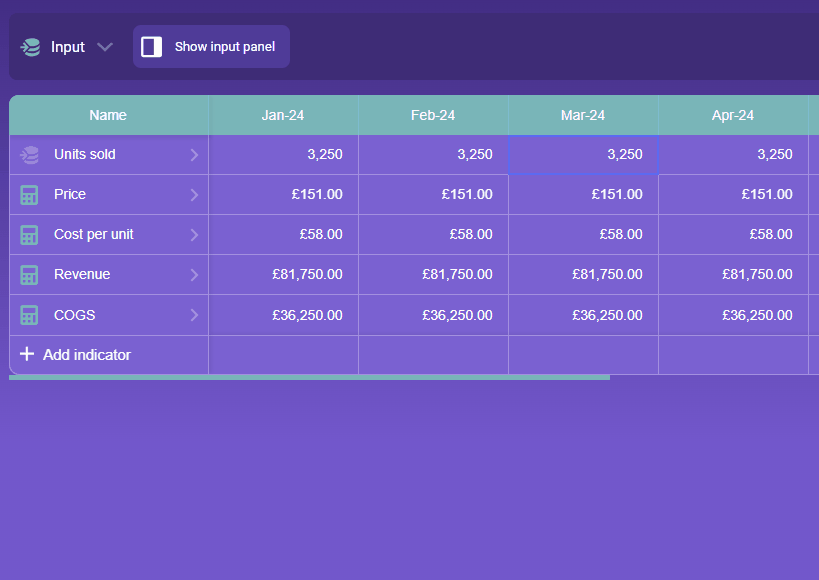
Updating Indicator properties while in Data view
Even in Data view, you can efficiently update the properties of an indicator using the toolbar. For example we can select an indicator and adjust the formula, or change the formatting using the toolbar icons


