Intro to Planner Mode
Input assumptions, view KPIs and outputs, and create different scenarios for your forecast.
Rob Markwell
Last Update há um ano
Planner mode on the Plan page serves as the central hub for actively engaging with your model. In this mode, you can:
- Input assumptions - View and edit all of the key assumptions and inputs which drive the business model
- View KPIs and outputs - Utilize interactive charts and tables to gain insights into your Key Performance Indicators (KPIs) and outputs for the model.
- Create and compare scenarios for your model - Effortlessly adjust inputs across different scenarios to understand the potential impact of changes on future performance.
The Planner mode interface is broken into separate sections:
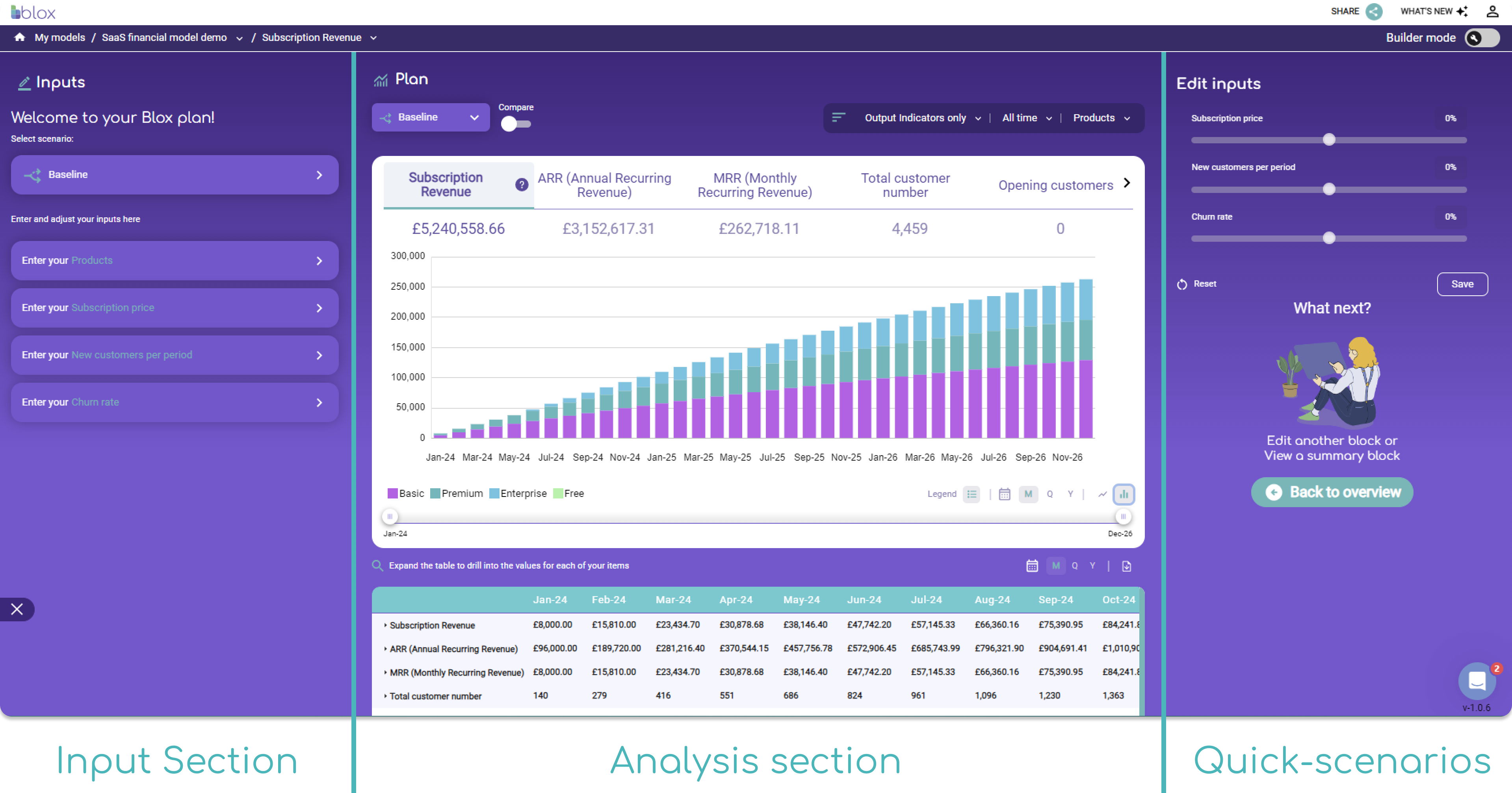
See the articles below for more details on what you can do in each section:
Inputs
Inputting data on the plan page
Analysis section
Analysing charts and tables
Comparing scenarios
Quick scenarios
Creating quick-scenarios

